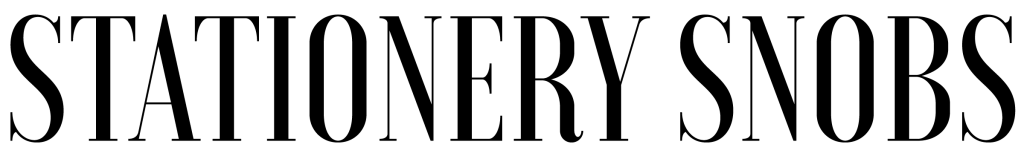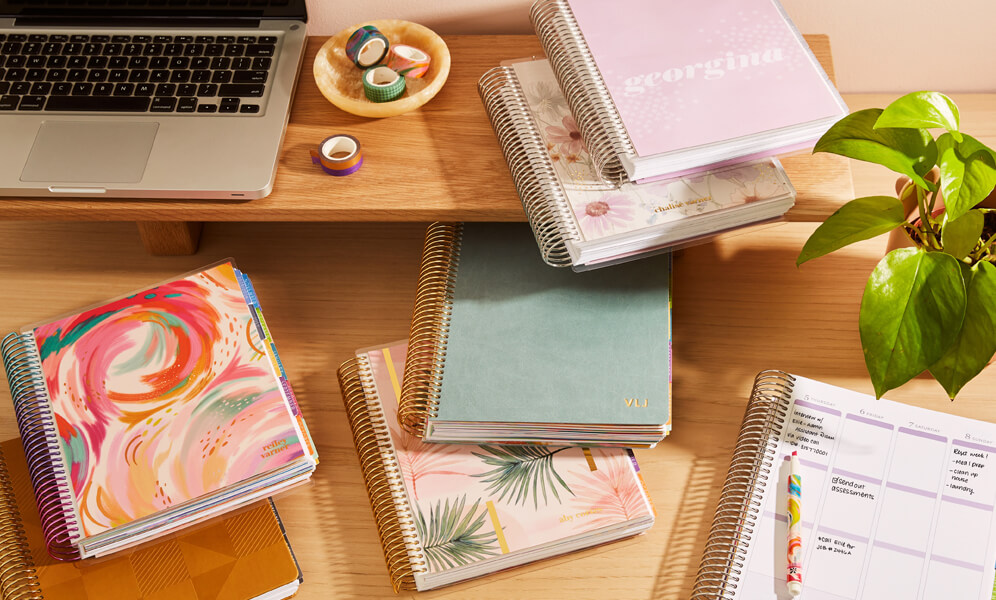Planning
How to Use And Organize Multiple Planners In An Efficient Way
Hello, fellow planner enthusiasts! Are you struggling to manage multiple planners and keep your life in sync? Whether you’re juggling work, personal commitments, or various projects, coordinating multiple planners can be a daunting task. But fear not! In this article, I’ll share valuable insights and strategies to help you harness the power of multiple planners and streamline your planning workflow. From planner management to effective coordination, we’ll cover it all.
Key Takeaways:
- Embrace the art of managing multiple planners to enhance organization and efficiency.
- Choose the right planner system that suits your needs and supports effective coordination.
- Integrate multiple planners into your daily routine to optimize time management and maximize productivity.
- Prioritize tasks, manage your time effectively, and maintain consistency across different planners.
- By mastering the art of planner coordination, you’ll elevate your organizational skills and boost overall productivity.
Setting Up Your Planner System
Welcome to the second section of our guide on utilizing multiple planners efficiently. In this segment, we will delve into the essential steps to set up your personalized planner system, ensuring seamless coordination across all aspects of your life.
Choosing the Right Planners
The first step in setting up your planner system is to carefully select the right planners that cater to your unique needs. Consider the different areas of your life that require planning, such as work, personal goals, health, and family activities. Look for planners that have dedicated sections for each aspect, allowing you to consolidate your tasks and commitments in a single location.
Establishing a Seamless Workflow
Once you have chosen your individual planners, it’s important to establish a seamless workflow between them. This ensures that information flows seamlessly and is easily accessible across all your planners. Consider setting up a central “master planner” or a designated section in each planner where you can sync important dates, tasks, and deadlines.
Tip: Use color-coding or specific symbols to mark entries that are relevant to multiple planners. This will help you quickly identify and coordinate related tasks and events.
Efficient Coordination
Efficient coordination is the key to successfully managing multiple planners. Create a system that allows you to stay organized and on top of your commitments, ensuring that nothing falls through the cracks. Regularly review and update your planners, cross-referencing entries to maintain consistency and avoid overlap.
By setting up your planner system with careful consideration and coordination, you’ll be well on your way to achieving a harmonious balance between all your commitments and responsibilities.
Now that you have a solid foundation for your planner system, it’s time to move on to the next section, where we will explore practical strategies for integrating multiple planners seamlessly into your daily routine. Stay tuned for valuable insights that will help you streamline your planning workflow and boost your productivity.
Integrating Multiple Planners into Your Daily Routine
Now that you have established your planner system, it’s time to seamlessly integrate multiple planners into your daily routine. By effectively managing your time, prioritizing tasks, and maintaining consistency across your various planners, you can unlock the full potential of your planning workflow.
Manage Your Time Efficiently
Time management is crucial when juggling multiple planners. Here are a few tips to help you make the most of your time:
- Set realistic deadlines: Prioritize your tasks and allocate sufficient time to complete them, ensuring a balanced schedule.
- Use time blocking: Divide your day into specific time blocks for different activities, using your planners to coordinate and allocate tasks accordingly.
- Eliminate distractions: Minimize interruptions by creating a dedicated work environment and utilizing productivity techniques like the Pomodoro technique.
Prioritize Tasks Effectively
When integrating multiple planners, it’s important to prioritize your tasks to stay organized and focused. Consider these strategies:
- Utilize a master task list: Create a central task list that combines all your planners, allowing you to prioritize and organize tasks in one place.
- Break tasks into smaller steps: When facing overwhelming tasks, break them down into smaller, actionable steps to make them more manageable and less daunting.
- Use color coding or labels: Employ visual cues in your planners to distinguish between urgent, important, and non-essential tasks, helping you prioritize accordingly.
Maintain Consistency Across Planners
Ensuring consistency across your various planners is crucial for effective coordination. Here’s how you can maintain cohesion:
- Synchronize and update regularly: Regularly update and synchronize your planners to maintain accurate and up-to-date information across all platforms.
- Establish a central planner: Designate one planner as your “master” or central hub, where you consolidate information and ensure all other planners align with it.
- Use cross-referencing: Leverage features like cross-referencing, linking, or note-taking capabilities within your planners to connect and refer to related information across different systems.
| Benefits of Integrating Multiple Planners | Challenges of Integrating Multiple Planners |
|---|---|
|
|
Integrating multiple planners may require some initial effort, but the benefits far outweigh the challenges. With effective integration, you can streamline your planning workflow, improve coordination, and unlock your full productivity potential.
Conclusion
As I conclude this journey into the world of multiple planners, I want to emphasize the incredible benefits it can bring to your life. Through proper organization and efficient time management, you can unlock a new level of productivity and achieve more than you ever thought possible.
The art of juggling multiple planners may seem daunting at first, but with practice and dedication, you’ll find a system that works for you. By integrating various planners into your daily routine, you’ll gain a holistic view of your tasks, events, and goals, allowing for better coordination and prioritization.
One of the key advantages of multiple planners is the ability to focus on different aspects of your life. Whether it’s work, personal projects, fitness goals, or family commitments, having separate planners dedicated to each area brings clarity and ensures nothing falls through the cracks.
By embracing this approach, you’ll cultivate a sense of organization that permeates every aspect of your life. From managing deadlines and appointments to tracking progress and staying on top of important tasks, the power of planner management cannot be overstated. So go ahead, dive into the world of multiple planners, and witness the transformative impact it can have on your everyday life.
FAQ
Can I use different types of planners for different areas of my life?
Absolutely! In fact, many people find it beneficial to have separate planners for work, personal life, fitness, and other areas. This allows for better organization and helps avoid clutter. Just make sure to establish a clear workflow between your planners to ensure smooth coordination.
How do I choose the right planners for my needs?
To choose the right planners, consider the specific features you require and how you prefer to plan. Look for planners that have sections or layouts that align with your needs, whether it’s hourly schedules, to-do lists, habit trackers, or goal-setting pages. Experiment with different styles until you find what works best for you.
How can I manage my time effectively when using multiple planners?
Time management is crucial when working with multiple planners. Set aside dedicated time each day or week to update and review your planners. Prioritize tasks and allocate specific time blocks for each area of your life. Use digital tools, such as calendar apps, that can sync with your planners for better time management and reminders.
Are there any tools or apps that can help me integrate my multiple planners?
Yes, there are various digital tools and apps available that can assist in integrating your multiple planners. Look for applications that offer synchronization across devices, allowing you to access and update your planners on-the-go. Some popular options include Trello, Evernote, and Google Calendar.
How do I ensure consistency and avoid duplication of tasks in my multiple planners?
One way to ensure consistency is to have a designated master planner that serves as a central hub for all your tasks and appointments. Make it a habit to update this planner first, and then transfer the necessary information to the other planners. Regularly review and cross-reference your planners to avoid duplication and ensure everything is accounted for.
How can I maintain motivation and stay organized when juggling multiple planners?
Staying motivated and organized requires planning habits and routines. Set aside time each day or week for planning and stick to it. Use color-coding, stickers, or other visual cues to make your planners more engaging and enjoyable to use. Celebrate small victories and stay accountable to yourself. Remember, practice makes perfect, and the more you use your planners, the better you’ll become at managing them.