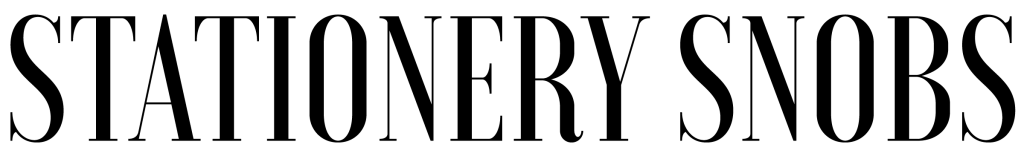Planning
Exploring Hybrid Planning: Combining Digital Tools and Paper Planners
In today’s world, mixing digital with paper planning can boost how well you organize and work. As a pro, I checked out how using both digital tools and pen and paper can help. It’s all about finding what works best for you. By combining the best of both, you can make a planning method that suits your style.
Key Takeaways
- Hybrid planning combines the convenience of digital tools with the tactile experience of paper planners.
- It offers flexibility, enhanced productivity, and personalized organization to suit your needs.
- Selecting the right digital tools, such as calendar apps, note-taking apps, and task management apps, is crucial for an effective hybrid system.
- The power of paper planners, including the joy of writing and customization options, should not be overlooked.
- Integrating digital and paper-based tools, utilizing color-coding and symbols, and incorporating habit trackers can optimize your hybrid planning approach.
The Benefits of a Hybrid Planning System
A hybrid planning system offers many perks for managing your time and staying organized. It lets you use both digital and paper tools easily. This means you can pick what works best for you each day.
Flexibility and Convenience
This system gives you the freedom to use different devices to keep track of your life. Whether you like writing in a physical planner or using a phone app, it fits your style. This flexibility keeps you on top of your game everywhere you go.
Enhanced Productivity
Mixing digital and analog tools in your planning can make you work better. It helps cut down on things that distract you and keeps your key information close. This method is a powerful way to reach your targets quicker.
Personalized Organization
One big advantage of a hybrid system is how you can make it your own. You can blend paper and digital features to match how you like to keep things in order. This makes your workflow more personal and efficient.
Choosing the Right Digital Tools
Choosing the right digital tools is essential for a good planning system. These tools make your work easier, improve what you can get done, and help you stay organized.
Calendar Apps and Reminders
Calendar apps, like Google Calendar or Apple Calendar, keep all your schedules in one place. You can set reminders and share events with others. This means you can check your schedule from anywhere and never forget an important date or time.
Note-Taking Apps
Apps for taking notes, such as Evernote or OneNote, let you write down ideas and notes. You can access this information easily on all your devices. These apps also have great search and organization tools. They help you find what you need quickly.
Task Management Apps
Apps for managing tasks, like Trello or Asana, are great for planning. They let you make to-do lists, set dates, and work with others. This ensures you keep up with all your work and projects. These apps can also connect with your calendar and note-taking apps. This way, you have a smooth and effective planning system.
Embracing the Power of Paper Planners
Digital tools bring convenience and efficiency, but paper planners offer their own benefits. Writing on paper can be calming and help you focus. This process boosts memory and creativity. The physical aspect of planning helps many remember tasks better.
The Joy of Writing
If you enjoy writing, paper planners let you show your creativity. Writing notes or sketches can bring joy and inspiration. This approach makes planning more personal, helping you connect with your goals.
Customization Options
Paper planners can be tailored to fit your needs. You can choose a layout that works for you and decorate it with stickers or washi tape. This customization makes planning fun and boosts productivity and organization.
Hybrid Planning Techniques
To become proficient in hybrid planning, merge your digital and paper tools seamlessly. A great method is to sync your digital calendar and planner. By doing this, all your important dates and times are shared between the different devices. You can achieve this through apps and software or by doing it manually.
Color-Coding and Symbols
Adding color-coding and symbols to your planning system is very effective. Assign specific colors or symbols to tasks and categories to see your schedule clearly. This method boosts productivity and helps with making decisions.
Incorporating Habit Trackers
Bringing in habit trackers can level up your hybrid planning. This is a real win for adopting and keeping up with good habits. If you use an app or a paper tracker, it’s important to check your progress regularly. Don’t forget to celebrate the small victories. This helps keep you motivated and moving towards your goals.
Overcoming Challenges and Staying Motivated
Setting up a hybrid planning system can face some hurdles. It’s vital to keep things consistent and build a routine for it. Finding a good balance between digital and paper tools takes time. You also need to create habits that suit your specific likes and needs.
Consistency and Routine
Adding a hybrid plan to your life needs consistency and a routine. Make time every day or week to check your tools. Be sure your plans, tasks, and notes are up to date on both digital and paper. Doing this regularly keeps you motivated and stops things from getting messy or forgotten.
Finding the Right Balance
Getting the balance right between digital and paper planning is different for everyone. Try out various ways and be ready to change things as needed. Some might like using more digital tools, while others enjoy paper more. The goal is to figure out what mix suits your work style the best.
Celebrating Small Wins
While dealing with the challenges of hybrid planning, don’t forget to cheer for the small wins. Notice and praise your steps forward. It could be syncing tools well or picking up a new habit that helps you work better. These small wins offer the drive and support to keep improving your planning method.
Conclusion
Choosing a hybrid planning mix can really boost how organized and effective you are. This system combines digital tools with paper planners. It fits your unique needs in a way no other system can. So, if you want to be more flexible, get more done, or organize better, hybrid planning is a great choice.
A hybrid planning approach offers many advantages. It gives you freedom and makes you more efficient. You can pick the digital tools and paper planners that match your style. This way, you create a system that’s perfect for you.
Taking steps to manage your time and stay organized is key. I recommend trying out hybrid planning. Find the right mix of digital and paper tools. Don’t forget to celebrate your progress. With your own hybrid planning technique, you’ll reach your goals more smoothly and do it with style.