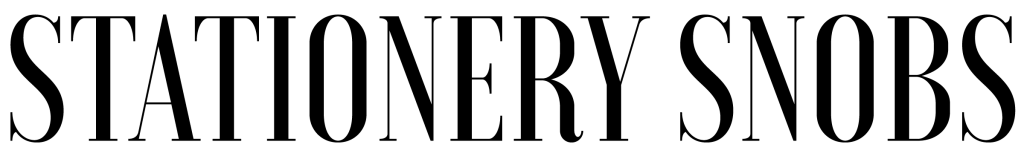Uncategorized
Creating a Color-Coded Planner System: A Step-by-Step Guide
In this guide, I’ll show you how to make a color-coded planner. This system will make you more productive and organized. It’s good for professionals, students, or anyone who loves being organized. You’ll learn how to use colors to make your planning better and your life easier.
Key Takeaways
- Discover the benefits of a color-coded planner system for improved organization and productivity.
- Learn how to choose a personalized color palette that aligns with your planning needs and preferences.
- Understand the essential supplies and techniques for setting up your color-coded planner.
- Explore practical tips for integrating color coding into your daily planning routine.
- Unlock the power of color coding to enhance your scheduling and task management.
Unleashing the Power of Color Coding
Color coding boosts your organization and efficiency. Our brains remember things better when they’re colorful and organized. By using a color-coded planner system, you can make big improvements in how you use your time. Plus, you’ll stay on top of all your tasks and deadlines in a fun way.
Why Color Coding Works
Color coding is all about how our minds work. It turns out, our brains are great at remembering things when they’re color-coded. This method uses colors to connect to different tasks or groups. It makes focus better, thinking easier, and managing to-dos smoother.
The Benefits of a Color-Coded Planner
Starting with a color-coded planner system can totally change your game. You get to see the magic of color coding at work. Here are some big wins:
- Improved Task Management: By using different colors for tasks, you get a clear view of what’s most important.
- Enhanced Time Management: A color-coded planner makes it easy to spot free times and manage your schedule without overlaps.
- Greater Clarity and Control: With a color system in place, you feel more in control and less stressed. It gives your life a better flow.
With a color-coded planner, you step up your organization methods. It helps you tackle your day-to-day in a smarter, cooler way.
Choosing Your Color Palette
The color palette you choose affects how productive and organized your planner feels. Knowing about color meanings and associations lets you make a color-coded planner that’s just right for you.
Color Meanings and Associations
Colors can make you feel different things or remember various moments. It’s why they’re great for visual planning. The calmness and trust tied to the color blue make it perfect for work or finance sections. Yet, energy and excitement come from bright colors like red or orange, suited for fun or creative activities.
Finding colors that fit your personality and goals is key when picking for your color-coded planner. Using the right colors can make your system both attractive and effective. It keeps you on track and motivated.
Practical Tips for Selecting Colors
Here are some tips for picking your planner colors and themes that work:
- Choose 3-5 colors that look good together. This will give your planner a neat, organized appearance.
- Give a specific color to different areas, like work or social time. This makes tasks easy to sort and do in order.
- Think about what feelings you want – pick calm colors for work and lively ones for fun times.
- Try out things like color blocking or highlighting to make your planner pop. This makes it easy to find what you’re looking for.
- Use colors you love to personalize your planning. It’ll make your organization method feel like your own.
By using these tips, you’ll craft a beautiful color-coded planner. It will not just look good but also make you more organized and efficient. Enjoy your planning journey!
Setting Up Your Color-Coded Planner
Once you’ve picked your color palette, it’s time to make your planner awesome and super organized. I’ll show you the must-have planner supplies and how to use specific colors for different parts of your life. This makes your planner perfect for what you need.
Gathering the Essential Supplies
For your color-coded planner, you need some things. First, get a great notebook or binder. Pick one that fits how you plan, like a small daily one or a big weekly one. Also, get dividers in different colors. They will help you separate your planner into sections with ease.
Now, get lots of colored pens, highlighters, and markers. These are key for making your planner both fun and functional. You can mark your schedule, to-dos, and notes in different colors. It makes everything clearer. Don’t forget to grab some color-coded sticky notes or stickers. They’re great for adding extra notes or reminders everywhere in your planner.
Designating Colors for Different Categories
Deciding on a color system is a big step for your planner. Pick different colors for work, personal life, and any other areas. This way, you can see what’s important at a quick look.
| Category | Color |
|---|---|
| Work | Blue |
| Personal | Green |
| Social | Orange |
| Appointments | Purple |
| Deadlines | Red |
Setting up your color-coded planner carefully is key. It makes your planner look great and work well at the same time. Using colors smartly will boost your productivity and help you feel more in control every day.
Color-Coded Planner
Imagine seeing a color-coded planner work its magic. We’ll look at how real people use visual planning and organizing with colors. This makes their planner efficiency go through the roof.
Samantha’s planner is a sight to see. It’s filled with bright blues, greens, and pinks. She uses these colors to sort her tasks, meetings, and personal plans. This simple color-coded system helps her focus on important stuff, keep track of what’s done, and see her duties clearly.
| Planner Feature | Samantha’s Color-Coded Approach |
|---|---|
| Scheduling | Blue for work events, green for personal fun, and pink for social get-togethers. |
| Task Management | She uses matching colors to show what type of task it is. There’s also a key for easy checking. |
| Goal Tracking | Every goal has its own color. It helps her watch her progress without any confusion. |
Now, let’s peek at Mark’s technicolor planner. As an active entrepreneur, he’s all about color coding. Each part of his life, from work to family, gets its own color. This smart use of color-coded categories makes sure Mark handles everything smoothly.
“The color-coded planner has been a game-changer for my productivity and organization. It’s like having a visual roadmap for my day, week, and month.”
Samantha and Mark’s stories show how big a deal a color-coded planner can be. By using visual planning and organizing with colors, their planner efficiency boomed. This let them tackle daily duties and big goals with self-assurance and a clear mind.
Mastering the Color Coding Techniques
We’re going deeper into color-coded planning. We’ll look at methods to boost your planner game. From using highlighting and color blocking to adding color-coded tabs and stickers, these steps help you visually and functionally improve your planner.
Highlighting and Color Blocking
Highlighting and color blocking is crucial for a top-notch planner. Use different colors to organize your schedules, tasks, and notes. This makes your planner both neat and eye-catching. Try out several color coding techniques to see what you like best for your style.
Using Color-Coded Tabs and Stickers
Adding color-coded tabs and stickers changes the game for your planner. These tools help you flip through your planner and see important stuff quickly. You might use color-coded tabs for work and personal stuff, or color-coded stickers to mark events. This makes your planner more interactive and efficient.
Integrating Color Coding into Your Routine
So, you’ve learned how to color code your planner. Now, let’s use this system in your daily life. The trick is simple. Use a few strategies to stay organized and efficient all day long.
Creating a Color-Coded Key
Start by making a color-coded key. This guide lays the foundation for your system. Make sure each color matches a specific type of task or event. Just look at it often to keep your habits strong.
Scheduling and Task Management
A color-coded planner is great for managing your time and tasks. It shows you what’s important at a glance. With different colors, you can see your schedule clearly. Try different methods, like color blocking, and see what works best. This will make it easier to handle all your responsibilities and reach your goals.
It might take a bit of work to get color coding down. But, the benefits are big. You’ll be more productive, organized, and content. Stick with the tips in this guide to make your planning better. Soon, you’ll see how color can improve your life’s efficiency.