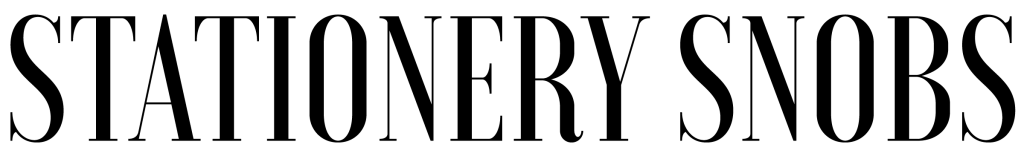Planning
How To Use A Weekly Planner
Welcome to the world of weekly planning! In this article, I will guide you on how to effectively use a weekly planner to enhance your productivity and achieve your goals. Whether you’re a student, a professional, or a busy parent, a weekly planner can be your best friend for managing tasks, improving time management, and staying organized.
Weekly planning is a powerful technique that allows you to map out your week ahead, ensuring that you have a clear vision of what needs to be accomplished. By dedicating a little time each week to plan and prioritize your tasks, you can minimize stress, avoid overwhelm, and increase your overall efficiency.
Effective task management is at the core of successful weekly planning. By breaking down your tasks into manageable chunks, setting realistic deadlines, and prioritizing them based on importance and urgency, you can stay focused and avoid procrastination. A weekly planner gives you the perfect platform to track your tasks, make notes, and tick off completed items, providing you with a sense of accomplishment and motivation.
In addition to task management, a weekly planner can also be a powerful tool for setting and tracking your goals. By defining your objectives, breaking them down into actionable steps, and scheduling specific tasks to work towards those goals, you can make steady progress and measure your success. Your planner becomes a visual representation of your aspirations, keeping you accountable and helping you stay on track.
As we explore the art of using a weekly planner in this article, you’ll discover practical tips and strategies for effective weekly planning, efficient task management, and smart goal setting. By incorporating these techniques into your routine, you’ll be able to make the most of your planner and boost your productivity to new heights.
Key Takeaways:
- Weekly planning helps minimize stress and increase efficiency.
- Efficient task management is essential for effective weekly planning.
- A weekly planner can assist in setting and tracking your goals.
- Break down tasks, set priorities, and allocate time for optimal productivity.
- Use your planner as a visual guide to monitor progress and stay motivated.
Unlocking Productivity with Efficient Task Management
Efficiency is the key to maximizing productivity in your daily tasks. In this section, I will share valuable insights on how you can improve your task management skills to boost efficiency and make the most of your time. By implementing effective strategies such as time blocking and prioritization, you’ll be able to stay focused, accomplish more, and achieve your goals with ease.
Prioritizing Your Tasks
Prioritization is crucial for effective task management. By identifying and focusing on high-priority tasks, you can ensure that you’re using your time and energy where it matters most. Start by evaluating your to-do list and identifying the tasks that are critical to your goals or have impending deadlines.
Pro Tip: Use the Eisenhower Matrix to classify your tasks into four categories: urgent and important, important but not urgent, urgent but not important, and not urgent nor important. This will help you prioritize tasks based on their importance and urgency.
Time Blocking Techniques
Time blocking is a highly effective technique that helps you allocate specific time blocks for different tasks or activities. By dedicating focused time to specific tasks, you minimize distractions and improve your overall productivity.
Pro Tip: Create a schedule that clearly defines your time blocks for different activities. Ensure you allocate sufficient time for important tasks, breaks, and even leisure activities. Stick to your schedule as much as possible to maintain discipline and efficiency.
Making the Most of Your Planner’s Features
Your planner is a powerful tool that can greatly enhance your task management skills. Familiarize yourself with the features and functions of your planner, such as built-in task trackers, goal-setting sections, and project planning pages.
Pro Tip: Explore the various digital and analog planner options available in the market to find one that suits your preferences and needs. Experiment with different layouts and designs to find the perfect match for your task management style.
By employing these strategies and tapping into the full potential of your planner, you’ll be able to unlock a new level of productivity and achieve greater success in your personal and professional endeavors.
| Efficiency | Task Management | Time Blocking | Prioritization |
|---|---|---|---|
| Maximizes productivity | Improves organization | Optimizes time usage | Focuses on high-priority tasks |
| Reduces wasted time | Enhances accountability | Minimizes distractions | Helps achieve goals |
| Increase task completion | Promotes efficiency | Enhances focus | Saves time and energy |
Setting and Tracking Goals for Success
In order to maximize the potential of your weekly planner, it’s essential to utilize it as more than just a task management tool. By incorporating goal setting and tracking into your planning routine, you can take your productivity to the next level and achieve greater success.
When it comes to setting goals, it’s important to make them SMART – Specific, Measurable, Achievable, Relevant, and Time-Bound. I recommend dedicating a section of your planner to jotting down your goals in detail. Whether it’s a personal goal like running a marathon or a professional goal like completing a project, clearly define what you want to achieve.
Once your goals are defined, create a schedule that outlines the steps needed to reach them. Break down your goals into smaller, manageable tasks and assign them specific time slots in your planner. By incorporating your goals into your daily, weekly, and monthly schedule, you’ll have a clear roadmap to follow.
Example Goal Schedule:
| Goal | Tasks | Schedule |
|---|---|---|
| Complete Project X |
|
|
Regularly reviewing and tracking your progress is crucial for staying on course. Set aside time each week to assess how you’re progressing towards your goals. Use your planner to note any adjustments that need to be made or obstacles that may have arisen. Reflecting on your progress helps you stay accountable and make necessary changes to your approach if required.
Remember, goal setting is an ongoing process. As you accomplish one goal, celebrate your success and set new ones to continue challenging yourself and growing. Your planner is your partner in this journey, always there to help you stay focused, organized, and motivated.
With the power of goal setting, tracking, and implementing a structured schedule, your weekly planner becomes a powerful tool for success. So go ahead, embrace the potential of your planner, and unlock your full potential!
Conclusion
Mastering the art of using a weekly planner can be a game-changer when it comes to boosting productivity and achieving your goals. Through the practical tips and techniques shared in this article, you’ll be equipped with the tools you need to efficiently manage your tasks, set meaningful goals, and effectively track your progress.
By incorporating a planner into your daily routine, you can create a structured system that helps you stay focused and organized. With the ability to prioritize tasks, allocate time effectively using time blocking techniques, and make the most of your planner’s features, you’ll be able to streamline your workflow and maximize productivity.
Additionally, utilizing your planner as a tool for goal setting and tracking can provide a roadmap for success. By setting SMART (Specific, Measurable, Achievable, Relevant, Time-Bound) goals, creating a schedule to work towards those goals, and regularly reviewing and adjusting your progress, you’ll stay on track and motivated to reach new heights.
So, embrace the power of a planner and unlock your full potential. With dedication, consistency, and the right strategies in place, you’ll witness a remarkable transformation in your productivity, efficiency, and overall success. Start your planner journey today and soar to new heights!
FAQ
How can weekly planning help me manage my tasks effectively?
Weekly planning allows you to prioritize your tasks, allocate time for specific activities, and have a clear overview of what needs to be done. It helps you stay organized, avoid procrastination, and ensure all important tasks are completed.
What is time blocking and how can it help with productivity?
Time blocking is a technique where you schedule specific blocks of time for different activities or tasks. By assigning dedicated time slots to tasks, you can focus on one thing at a time, avoid multitasking, and increase productivity.
How do I set goals using a weekly planner?
To set goals, start by defining what you want to achieve. Make sure your goals are specific, measurable, achievable, relevant, and time-bound (SMART). Then, break them down into actionable steps, assign deadlines, and track your progress using your weekly planner.
How often should I review my progress and make adjustments?
It’s recommended to review your progress on a weekly basis. Take a few minutes each week to assess your accomplishments, identify any obstacles or areas for improvement, and make adjustments to your plan if necessary. Regularly reviewing your progress keeps you on track towards your goals.