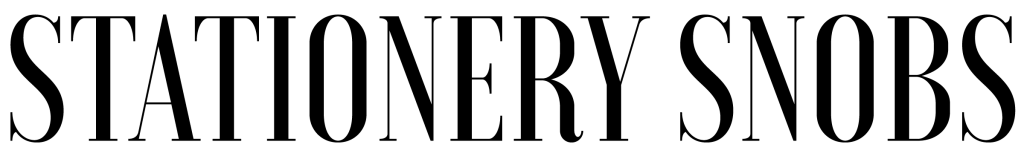Uncategorized
Mastering Digital Journaling: Maximizing Your Online Diary Experience
In today’s world, journaling has taken on a new form. It lets us keep our thoughts, experiences, and creativity alive on the web. “Mastering Digital Journaling: Maximizing Your Online Diary Experience” is a guide to help you make the most of this new method. It shows you how to use digital note-taking apps effectively, add in multimedia elements, and keep your online diary safe.
Key Takeaways
- Explore the advantages of digital journaling over traditional pen-and-paper methods
- Learn how to integrate multimedia elements into your online diary
- Discover the importance of cloud storage and backup for your digital journal
- Understand the key features to consider when selecting a digital note-taking app
- Uncover practical tips and tricks for organizing, customizing, and enhancing your digital journaling experience
Embracing the Digital Age: Benefits of Online Journaling
The digital age has changed how we journal, offering many improvements over the old pen-and-paper way. By exploring the benefits of going digital with your journal, you’ll see how it boosts self-expression and makes writing easier.
Accessibility and Convenience
Digital journaling gives you unmatched ease and access. You can write about your experiences and thoughts on the go, using any device you like. This means you can write on your phone while traveling or on a computer when an idea strikes, capturing moments without worry about time or place.
Multimedia Integration
Using digital platforms for journaling lets you mix in more than just words. You can add photos, voice notes, and digital artwork to make your entries more creative and expressive. This combination lets you tell a richer story of your feelings and experiences.
Cloud Storage and Backup
Digital journaling keeps your writings safe with cloud storage and backups. This keeps your memories and thoughts protected, even if your device is lost. You won’t have to fret over losing a notebook or ruining any written pages anymore. Your journal will always be there, ready to use on any device, and it’s safe from unexpected harm.
Getting into online journaling brings newfound freedom and creativity. Using digital tools, like note apps and cloud storage, makes your experience richer. It opens up a chance for you to grow and learn more about yourself.
Choosing the Right Digital Note-Taking Apps
Finding the perfect digital note-taking app can feel like searching a maze. You have to find one that fits your needs just right. We’re going to look at top apps like Evernote, Microsoft OneNote, and Google Keep. We’ll show you the features that make each one special.
When choosing an app, think about what you need to make the most of it. These digital note-taking apps bring your notes to life. They’re not just for jotting down words. You can include images, voice memos, and even your own doodles.
Popular Apps for Digital Journaling
Evernote shines with its ability to keep all your notes in sync across your devices. It’s great for text, pictures, and more. Microsoft OneNote fits smoothly into the Microsoft world. It’s tidy and straightforward for organizing your digital journaling apps.
Google Keep takes a simpler approach. It’s great if you like things uncomplicated. It’s known for being easy to use, perfect for those wanting a simple digital journaling experience.
Features to Look for
Choosing a digital journaling app isn’t just about picking any. You should look for certain features that will make your note-taking better. Make sure the app is easy to use and keeps you organized.
It should also let you add in different types of media, like photos or voice notes. Don’t forget about keeping your notes safe with good privacy features.
| App | Key Features | Pricing |
|---|---|---|
| Evernote |
|
|
| Microsoft OneNote |
|
|
| Google Keep |
|
|
Digital Journaling Tips and Tricks
Improving your digital journaling is more than using the right apps. It’s about finding effective strategies. This helps boost your productivity and creativity. We’ll look at how to better organize your thoughts, add multimedia, and personalize your digital journal.
Organizing Your Thoughts
Keeping your digital journal structured is crucial for smooth thoughts and ideas. First, make a routine for when to write. Having regular time for reflection is important. Use tags and search features in your apps to sort your entries. This makes it simple to find old thoughts. You can also try different ways to organize, like folders or a table of contents. This keeps your digital journal tidy and easy to navigate.
Incorporating Multimedia
Digital journaling lets you add photos, audio, and videos to your notes. This brings your journal to life. Consider using drawing apps to add your own art. Adding multimedia can better show your feelings and memories.
Customizing Your Journal
Digital journals can be very personal. You can make yours stand out with different fonts and colors. Change the look of your journal with the app’s customization options. This will make your journaling experience more fun. It will also reflect your unique personality.
Digital Art Journaling: Unleashing Your Creativity
Looking to boost your digital journaling’s fun? Dive into the world of digital art journaling. It’s both engaging and lets you pour out your feelings in style. Here, you’ll find info on the tools and apps perfect for mixing digital art with your online diary.
Tools and Apps for Digital Art
Starting in digital art journaling means getting the right tools. Platforms like Procreate, Adobe Fresco, and Autodesk Sketchbook are great for putting your ideas to screen. You can bring your words to life with these apps’ cool features. There are also apps like Bamboo Paper and Daylio made just for artists and writers.
Techniques and Inspiration
Want to make your digital art journaling pop? Try different methods like digital painting and collaging. And don’t forget you can add scanned sketches or photos. This makes your journal unique. Get ideas from online art and tutorials. Chat with other artists online. You can learn new things and find inspiration with them.
In the end, digital art journaling lets your online journal become a work of art. It’s great for personal growth and trying new artistic paths. Use the tools and tips that feel right for you. Let your creativity run wild. Make a digital journal that truly shows who you are.